Creating Mod Packages (.Pak Files)
This section covers creating packages recognized by Unreal Engine (.pak files), this allows to patch the game files, replacing or adding new content to the game.
Prerequisites
- Unreal Engine 4.27
- UnrealPak.zip custom batch file and UnrealPak for creating packages.
Cooking Mod Content in the Unreal Editor
In the editor, navigate to File > Cook Content for Windows.
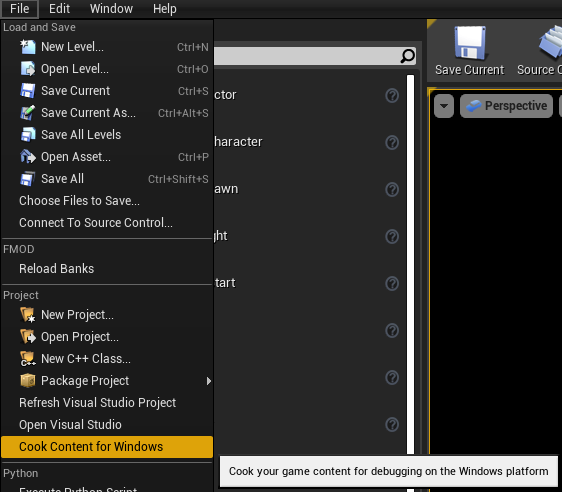
This should start the cooking process, you can ignore any warnings. Cooking content for the first time can take a while.
- Once the cooking process finishes successfully, navigate to your Project directory in Windows Explorer.
- From there, navigate to
Saved > WindowsNoEditor > Pandemic - You should see a folder named
Contentand potentially another calledPlugins. These folders contain all of our cooked content.
Creating a Mod Folder
- Now, choose a working directory for your mod. In this example, we’ll use
SCP5K_Modding. - Create a new folder here with a specific naming convention. For instance:
pakchunk99-Mods_YourModName_P
- The pakchunk99 naming helps ensure that any possible game content is overwritten. A higher number indicates higher load priority, so it will overwrite other content.
- The _P portion is used to 'patch' the files, which helps prevent unnecessary crashes. The rest of the name is optional, but it's helpful for organization.
- Next, go back to your project’s cooked
Contentfolder and copy both theContent and Pluginsfolders. Depending on the content you’ve modified, you might only have one of these folders. - Paste the copied folder(s) over to your mod folder. Do not copy any other folders.
If creating content inside a Plugins folder, it is required to create an additional folder called AffrayCore first and placing the plugin folder inside of it.
For example: pakchunk99-Mods_YourModName_P\Plugins\AffrayCore\FPSController\Content\Weapons\MK18
Creating Packages from Cooked Content
- To create packages from your cooked content, we’ll first need to modify the provided batch file. Open the .bat file in a text editor and changed the following line:
@echo "%~1\*.*" "../../../Pandemic/*.*" >filelist.txt
- Then, go back to your working directory and simply drag & drop the folder onto the
.batfile. - This will package the content and create a
.pakfile, for an example,pakchunk99-Mods_YourModName_P.pak
Testing Your Packaged Mod
If everything went as expected, you should now have a fully packaged mod ready for use in-game.
To install the mod package, we have to find the game's Paks directory.
- Navigate to your SCP:5K installation folder.
- Locate the game packages
(.pak)in:5K\WindowsNoEditor\Pandemic\Content\Paks - Copy & paste your modded package file into the Paks directory alongside the other
.pakfiles.
Your modded content should now be available in-game!